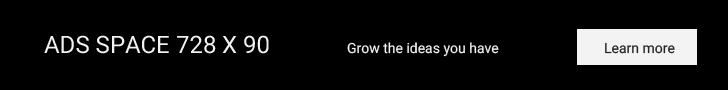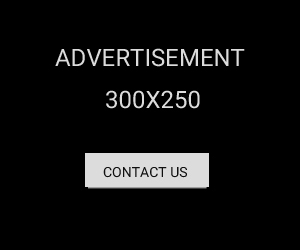- Home
- How...
How to Clear Cookies from Your iPhone and Android (and Why You Should)
You've likely heard of cookies when it comes to your phone and computer. But what actually are cookies, and what do they do? Hint: They store personal information that can be used to track your activity. That's why there are times you should never accept cookies on a website. Among the top recommended tech tips are knowing how to clear cookies on your phone to protect your privacy, and knowing how to clear your cache to save storage on your phone. Although it can sound confusing, don't worry: We've got the simple steps to show you how to clear both your cookies and your cache.
Why it's important to clear cookies and cache on mobile phones
What are cookies used for?
Cookies are text files used to store information about you, such as a username and password, preferred settings, web activity and more. "Cookies are used for your own convenience, for tracking and for personalization," says Gabe Turner, chief editor of Security.org. Examples of cookies include your login information, subject preferences on a news site (including if you'll see business or sports loaded first) and your browsing history at your favorite online stores. Cookies also connect with targeted ads.
Your cache, on the other hand, stores page resources, including images, with the goal of reducing load time and improving user experience. "These bits of information are stored on your device to improve a website's performance," says Andrew Jackson, tech expert with SellCell.com. "So if you previously visited a website and downloaded these files before, the browser doesn't have to download them again, which makes the page upload faster."
Get Reader's Digest’sRead Up newsletterfor more tech tips, cleaning, travel, humor and fun facts all week long.
What does clearing your cache do?
Clearing your cache removes images and files (HTML, CSS and javascript) from your device. If you surf the web frequently and visit a variety of websites, the cache can take over a lot of the storage space on your device and be detrimental to its performance in the following ways:
- Storage. "The main reason for clearing cookies on your phone is for the performance benefits," says Jackson. "Every website you visit uses cookies, and these take up storage space on your device." By clearing cookies on iPhone and Android you not only free up this storage space, but you also improve your phone's performance. According to Jackson, this is especially beneficial if you have a phone with less memory that doesn't have much storage to begin with.
- Improved browsing speed. There are a lot of easy ways to speed up your phone, and clearing cookies and cache is just one of them.
- Privacy. Cookies store your personally identifiable information, and it's especially important to clear them if you're using a shared device, says Turner.
- Security. "If hackers can access the cookies, then they have a lot of your information, which can be used for identity theft," Turner says. Here's how to tell if your phone has been hacked.
How often should you clear your cache?
How often you clear your iPhone or Android cache depends on how heavy a user you are and how much storage space you have to spare, according to Jackson. "When most of your storage space and memory is taken up, you'll notice a degradation in performance," he explains. When and if that happens, you should clear your cache. If you aren't short on storage, you may not need to do it regularly.
It's also important to keep in mind that every time you clear cookies, you'll be clearing all your saved passwords—which means you'll have to enter them again the next time you visit your favorite websites. Although this can be a bit of a hassle, the security benefits of learning how to clear cookies on your phone outweigh the trouble.
How to clear cookies on iPhone
Clearing cookies
iPhones use Safari as their default browser. Follow these steps for how to clear cookies on iPhone:
- Go to Settings > Safari > Clear History and Website Data.
- When "Clear History and Data" pops up, tap it to confirm.
This won't delete information stored on AutoFill. But take note, when you do this, the action will close all your open Safari tabs.
To view how much data a specific website uses and/or delete your history:
- Go to Settings > Safari > Advanced > Website Data.
- To delete data from a specific site, tap "Edit" in the top right corner, click the red circle next to the specific site and tap the red "Delete" button when it pops up.
- Alternatively, to clear all website data at once, click the "Remove All Website Data" bar at the bottom of the screen.
Blocking cookies
If you don't want your iPhone to store cookies at all:
- Go to Settings > Safari > Block All Cookies.
This will prevent you from repeatedly having to Google search how to clear cookies on your phone, but it may also prohibit you from visiting websites that require cookies in the future.
Clearing cache
Clearing your cache is completed the same way you clear your cookies:
- Go to Settings > Safari > Clear History and Website Data.
- When "Clear History and Data" pops up, tap it to confirm.
- Note: As with clearing your cookies, this action will close all your open Safari tabs when completed.
How to clear cookies on Android
Clearing cookies and cache on Chrome
Androids use Google Chrome as their default browser. For how to clear cookies on Android:
- Go to Google Chrome.
- Click the three vertical dots on the top right of the screen > History > Clear Browsing Data.
- Check the box next to the items you wish to delete: Browsing History, Cookies and Site Data and/or Cached Images and Files.
- Tap the upside-down triangle next to "All time" to set the timeframe you wish to delete; your choices range from the last hour to all time.
- Finally, tap the "Clear data" button to complete the process.
Blocking cookies
To block cookies in Chrome on an Android phone:
- Click the three vertical dots on the top right of the screen > More > Settings > Site settings.
- Toggle the "Cookies" switch to off.
Clearing cache on third-party apps
Unfortunately, there's no way to clear the cache of all third-party apps at once. In addition, "not all third-party apps allow you to clear your cache, so you'll need to check app by app," Turner says.
To clear the cache of individual apps:
- Go to Settings > Apps.
- From there, select an individual app, and tap on "Storage."
- If you see "Clear cache," tap on it. If you don't see it, that particular app doesn't allow you to clear its cache.
If learning how to clear cookies on your phone still hasn't solved your tech troubles, find out how to factory reset your Android phone.
Sources:
- Andrew Jackson, tech expert with SellCell.com
- Gabe Turner, chief editor at Security.org
The post How to Clear Cookies from Your iPhone and Android (and Why You Should) appeared first on Reader's Digest.
- https://www.msn.com/en-us/money/other/how-to-clear-cookies-from-your-iphone-and-android-and-why-you-should/ar-AA13IVRh?ocid=00000000
Related
5 Purchases That You Might Save Money on by Paying With $50 or $100 Bills Instead of Credit
Credit cards can either be your best friend or your worst enemy. On the one hand, they are great for providing a solution to bigger purchases -- you buy what you want now and pay it off later. On the...
Money9 Frugal Habits Dave Ramsey Swears By
Dave Ramsey is a personal finance guru, national bestselling author and host of "The Ramsey Show," where he talks about crushing debt, saving for emergencies and building wealth in this challenging...
MoneyWhat to Do If You Receive Someone Else's Mail
There are a few ways to get that mail to its rightful place (or at least out of your mailbox).
MoneyZero Motorcycles announces groundbreaking new measure to transform the motorcycle market: 'Our mission … has been to revolutionize'
"We will stop at nothing to deliver on that promise to our growing global community of riders." Zero Motorcycles announces groundbreaking new measure to transform the motorcycle market: 'Our mission … has been to revolutionize' first appeared on The Cool Down.
MoneyHere’s How Much You Need in Your Savings Account to Retire in Every State
That number can vary greatly depending on where you live. How does your state stack up?
MoneyNASA discovers military base
NASA has released images of a nuclear military base built 30 meters below the ice cap, whose existence had been completely forgotten. During a flyover in an autonomous aircraft, scientist Chad Greene detected an anomaly deep within the ice. Using radar imaging and 3D modeling, he was able to uncover what was hidden beneath the surface. The base, named Camp Century, was constructed by the United States during the Cold War. It was designed to...
MoneyBuenos Aires Architect’s micro apartment - 32sqm 344sqft
Originally the site of a single story derelict house on roughly 200sqm of land, Quintana 4598 now contains 12 small apartments ranging from 32sqm to 44sqm, with a focus on affordability and fostering of community. Each apartment is designed with flexibility and comfort in mind. The kitchen, bathroom, storage and sleeping area are condensed into a cleverly designed multifunctional joinery unit on one side, freeing up a larger area for the resident to personalise and furnish as they desire.
MoneyWhy the Reliable Office Workhorse Rarely Gets Ahead
Working too hard can hurt your career trajectory, but there are other paths to office stardom.
Money