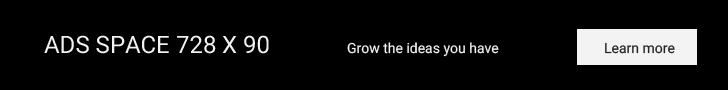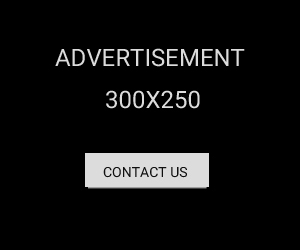- Home
- Latest...
Latest Windows update causes reboot loop — what to do if you’re stuck
Microsoft has stopped delivery of June 25th’s KB5039302 update. While the update had some interesting stuff in it, it turns out that it can cause Windows 11 PCs to restart in a continuous loop.
Specifically, Windows 11 version 23H2 and Windows 11 version 22H2 are affected by this bug. Windows servers are not affected.
Fortunately, KB5039302 isn’t installed on all Windows 11 computers because it’s an optional update. (It’s a preview of the standard update for all Windows 11 machines that will be released on Patchday in July 2024.)
In other words, KB5039302 will only be on your Windows 11 computer if you explicitly installed it.
Get Windows 11 Pro for cheap
Windows 11 Pro
Price When Reviewed: 199.99 Best Prices Today: $59 at PCWorld Store – Win 11 Pro Upgrade Only | $79.99 at PCWorld Software Store
Microsoft wrote the following:
After installing updates released on 26 June 2024 (KB5039302), some devices may not restart. Affected systems may restart repeatedly and require recovery operations to restore normal use.
The Redmond software company continues:
This issue is more likely to affect devices that use virtual machine tools and nested virtualization features, such as CloudPC, DevBox, Azure Virtual Desktop. We are investigating to determine the exact conditions under which this issue may be triggered. Windows Home Edition users are less likely to experience this issue as virtualization is less prevalent in private environments.
And further:
While our investigation is ongoing, this update is not being offered through Windows Update and Windows Update for Business. For this reason, this update may not be offered for your device at this time.
Microsoft is working on a solution to the problem and plans to release it with one of the upcoming updates.
What to do if you’re stuck restarting
If you’ve installed the update on your computer and it enters the never-ending reboot loop, you’ll have to wait until Windows 11 begins the Windows 11 recovery environment by itself.
When it does, select Troubleshoot, then Advanced Options, then Uninstall Updates, and finally click on Uninstall latest quality update. Then confirm removal of the update.
It will take some time for KB5039302 to be removed. Once it’s done, restart your computer and it should work properly again.
- https://www.msn.com/en-us/news/technology/latest-windows-update-causes-reboot-loop-what-to-do-if-you-re-stuck/ar-BB1p4mCj?ocid=00000000
Related
The Human Face of American Decline
Alex Kotlowitz recommends books that manage to operate at a human scale while arriving at bigger truths.
NewsIsraeli tanks advance into areas in north and south Gaza, fighting rages
By Nidal al-Mughrabi and Kamel Hamdan CAIRO/GAZA (Reuters) - Israeli forces advanced further on Sunday into the Shejaia neighbourhood of northern Gaza and also pushed deeper into western and central Rafah in the south, killing at least six Palestinians and destroying several homes, residents said. Israeli tanks, which moved back into Shejaia four days ago, fired shells towards several houses,
NewsYoung women fear return to a broken land of rubble and brutality
Yazidi women visiting the UK to sing tell of their concerns as the camps they live in face closure.
NewsChurch scaffolding to stay despite removal claims
The church says a £250k grant means the scaffold could be removed but it still needs £128k more.
NewsNorth Korea says US, South Korea and Japan developing ‘Asian NATO’
The claim comes after Washington, Seoul and Tokyo began joint military exercises on Thursday.
NewsFormer January 6th investigators give Trump’s presidential immunity ruling predictions
The Supreme Court is set to rule on the scope of presidential immunity, which is one of Donald Trump's delay tactics to escape accountability for trying to steal the 2020 election. Tim Heaphy and Marcus Childress join The Weekend to discuss.
NewsWinded After Walking Up Stairs? Here's What's Normal and What's Not
Here's why you're out of breath while walking up the stairs and how to stop it from happening next time.
NewsBulgaria's new patriarch enthroned in Sofia cathedral
SOFIA (Reuters) - Top Orthodox Christian clergy from across Europe and Bulgaria's senior government officials gathered in Sofia's main cathedral on Sunday for the enthronement of the new patriarch of the country's influential church. Patriarch Daniil, 52, was elected among three candidates on Sunday morning to succeed Neophyte who died in March. Representatives from Orthodox Churches in Greece,
News