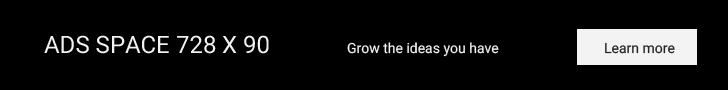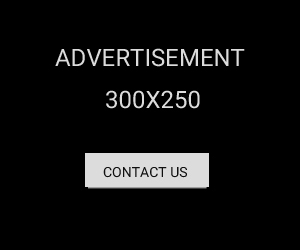- Home
- Why...
Why Are My Gigabit Speeds So Slow? Here's How I Fixed It at Home
I was on the second fastest plan with Verizon Fios and was surprised at the speeds that I was getting.
Joining the CNET broadband team early this year opened my eyes to the value of a good internet connection . Truth be told, I didn't realize I had a problem until I saw the signs: the buffering, the slow downloads and the interrupted Zoom calls. I wouldn't normally flag these signs as important since I never had a problem with my internet before. But a solid internet connection has become vital since I started working from home.
My family and I also noticed that streaming our favorite shows has become an unenjoyable feat in the past few months due to our fluctuating speeds. After a few weeks, I gave in and contacted my internet provider, Verizon Fios. It shocked the Verizon Fios agent that I was having internet trouble when I was on its second fastest internet tier: the gigabit plan (1,000 megabits per second).
"You shouldn't even be experiencing fluctuating speeds with your plan," the Verizon Fios agent said over the phone. I was stumped.
I didn't want to make a hasty decision like switching out my current provider or buying a new router, so I turned to CNET's advice for help.
4 ways to boost your internet
As an associate writer, I still have much to learn about this topic. Like a kid riding their first bike, it felt daunting because I didn't know where to start. Thankfully, one of our pages details how to boost your Wi-Fi connection in four simple steps. Ah, now I had a roadmap. Here's how it went.
1. Take a speed test
Before you do anything else on this page, you want to conduct an internet speed test. I chose Ookla's speed test because this is the format I am most familiar with. CNET recommends Ookla for its consistency, and it also shows you your speed test history once you create an account.
This step was fairly easy to do. I conducted a few speed tests online. The image above is a test I took near my workspace. While speeds of 248 to 275Mbps aren't bad, being on a gigabit plan supported by a fiber connection makes them surprising (and disappointing). But I took it a step further and went to an area of my home where we experienced the most internet trouble.
I avoid working in the basement most days because the internet is inconsistent. After conducting a speed test, I found our speed dipped to 76Mbps in downloads and 19Mbps in uploads. This area is the farthest from my router, so it only makes sense that the signal is weaker. According to the Federal Communications Commission, the minimum mark for broadband speeds is 100Mbps download and 20Mbps upload. My speeds were missing that measure.
It should be noted that Ookla is not the only speed test you can try. If your household uses mostly streaming services, Fast.com is a solid option, as it measures your internet's capacity to stream Netflix. M-Lab is also at the top of my list, as it has an easy-to-use program. My provider (and many other ISPs) also offers its own Verizon Fios speed test.
2. Move your router or your workspace
This next step requires you to experiment a bit with your router's location or your workspace. It wasn't easy to uproot my entire workspace, so I moved my router closer to my existing workspace area instead. This step wasn't a significant change because the router was already placed across the room from my workspace. You should ideally move your router to a central location. Using an Ethernet cable might be helpful, especially if the new location of your router is far from the modem.
In any case, moving your router too far from the modem might prove troublesome. But you can try to raise your router instead and mount it to the wall, if possible. That way, you don't need to jump through all these hoops to install an Ethernet cable.
3. Seek out a Wi-Fi extender
If moving your router is not an option, try contacting your internet provider for additional equipment. After contacting my ISP, I discovered that a Fios Wi-Fi extender came with my plan at no extra cost to my monthly service bill. The extender came with a small guide, and at first glance, it seemed pretty simple.
Pairing the extender to the router
The extender came with a coax cable, a coax splitter and a small set-up guide that outlined four steps: confirm the internet connection, plug it in, pair it and finally move the extender to a designated spot in your home. Seems simple enough, right? I went through the first three steps without running into any issues. I paired my extender to my router using the coax cable.
Placing your extender
Things took a turn with the final step. After pairing, I unplugged my extender and moved it to the basement, where the signal was weaker. However, the light from the extender wasn't the solid white it should have been. Instead, it was a yellow color, meaning the extender was disconnected from the router. Solving this problem took some time as I went back through the set-up guide and covered my bases again.
During this process, I also discovered Verizon Fios' complete Wi-Fi extender set-up guide online. Some ISPs offer customers the option of self-installation.
Here are some of the top internet providers nationwide that have how-to pages and guides dedicated to installing devices that boost your internet:
- AT&T Extender install guide
- Cox mesh extender setup
- Google Fiber mesh extender guide
- Spectrum extender pod placement
- Verizon Fios extender support
- Xfinity Xfi pod setup
The complete set-up guide mentioned an Ethernet cable, but I was not provided one, so I wondered if that prevented my extender from connecting to the router. I contacted Verizon Fios to make sure I was not missing any parts. Per our conversation, Verizon Fios confirmed that an Ethernet cable is recommended but not necessary. The coax cable works just as well.
Ethernet offers a wired connection through cables, which you can plug directly into the router, and should provide faster speeds than Wi-Fi. CNET's own Hallie Seltzer tested this at her home.
I decided to pivot my approach and placed the extender a bit closer to the router, near my workspace. After a few minutes, I saw a solid white color. Success!
Prioritize your traffic
After installing the extender, my internet speeds surged, making this step optional for me. However, if you cannot obtain a Wi-Fi extender, you can try managing how much bandwidth your household consumes through your router settings. For instance, Verizon Fios allows customers to set up parental controls, which can eliminate access to certain websites. Other routers can even schedule access to the network for certain devices. This process will look different depending on your internet provider and your equipment.
So, how much speed do you actually need?
According to the latest OpenVault report, over a third of Americans use the internet at gigabit speeds, a 20% increase from 2023. However, the average American household uses 520Mbps in downstream speeds and 28Mbps in upstream. In other words, if you can access gigabit speeds, it should be plenty enough for your household.
It should also be noted that even if you are on your provider's fastest plan, it's not a guarantee you will see the exact speeds promised. Many conditions can impact your internet speeds. According to AT&T's website, certain materials, dense walls and even furniture can obstruct your Wi-Fi signal. Other common factors contributing to a weaker signal include outdated equipment, poor router settings, bad weather and extreme cases like hacking or malware.
Takeaways
Once I successfully installed my extender, I conducted another speed test in my basement and I saw a surge in my internet connection, coming in at 598Mbps in download and 187Mbps in upload.
Here are some things I discovered when optimizing my speeds at home:
- Router and Wi-Fi extender placement are key. The location of your router and extender is directly proportional to optimizing your speeds. Give it a few tries and place your extender in different areas of your home. Make sure you don't place the extender too far or too close to the router.
- Conduct a series of speed tests after every step, monitoring any changes in your internet connection.
- Many ISPs, including AT&T, Cox, Spectrum and Xfinity, offer comprehensive self-installation guides online for devices that boost your signal. Don't hesitate to seek them out.
- While your ISP might recommend using its equipment, many Wi-Fi extenders support Wi-Fi 6 and should do the trick. Check out our top picks for the best Wi-Fi extenders.
- While an Ethernet cable is recommended for pairing your extender to the router, a coax cable also works.
- When in doubt, contact your ISP for support and discuss your options.
What's the bottom line?
Since completing this experiment, I've seen a drastic change in my internet connection. My family and I can stream our shows without problems and my Zoom calls are running more smoothly than ever. While I outlined four steps on this page, you might need to do a few extra steps to ensure you cover all your bases. Fixing your internet doesn't have to be complex. This is my first time experimenting with this, and I've discovered a new comfort with my internet connection and how it works.
- https://www.msn.com/en-ph/news/technology/why-are-my-gigabit-speeds-so-slow-here-s-how-i-fixed-it-at-home/ar-BB1p3Qtt?ocid=00000000
Related
Supernova Study Reveals 'Danger To Planets'
A study using the NASA’s Chandra X-ray Observatory and other X-ray telescopes has revealed that "an exploded star can pose more risks to nearby planets than previously thought." The Chandra team explains. Credit: NASA/CXC/A. Hobart
NewsScientists uncover hidden ancient drawings of animals in a Paleolithic cave using a technique to make them look 3D
Using a simplistic 3-D viewing technique, archaeologists discovered three new cave drawings that they believe were originally intended to appear 3-D.
NewsThis Florida mom’s lucky lottery win turns to ‘absolute nightmare’ after the state snatched her winnings over an administrative error
Thousands of Floridians are fighting the state for their winnings.
NewsSouth Africa’s Ramaphosa names new cabinet
National unity government formed following weeks of deadlock.
NewsUkraine's convicts offered release at a high price: Joining the fight against Russia
DNIPROPETROVSK REGION, Ukraine (AP) — At a rural penal colony in southeast Ukraine, several convicts stand assembled under barbed wire to hear an army recruiter offer them a shot at parole. In return, they must join the grueling fight against Russia. “You can put an end to this and start a new life,” said the recruiter, a member of a volunteer assault battalion. “The main thing is your will, because you are going to defend the motherland. You...
NewsTech giants bet next-generation optical networks will reduce AI's climate impact, aid 6G transition
The likes of Microsoft, Google, Intel, and Sony are working together on photonic networks, which use light rather than electrical impulses to deliver data.
NewsA Chinese firm's answer to SpaceX's Falcon 9 blew up in a giant fireball after it accidentally launched during a test
Tianbing Aerospace Technology said it was testing its rocket engine when the Tianlong-3 left the launchpad due to a "structural failure."
NewsRoman glass keeps turning into photonic crystals. Scientists finally know why
Analysis of the microscopic structure of an ancient shard of Roman glass has revealed how photonic crystals form, and might enable them to be grown.
News